
AtomStack Hurricane vs xTool P2: Desktop CO2 Laser Engraver Showdown
In mid-September, AtomStack launched their very first desktop CO2 laser engraver, the AtomStack Hurricane. AtomStack has historically been known for their range of diode laser engravers, where they have many compelling products. However, the Hurricane is AtomStack's first foray into CO2 laser engravers.
We have seen tons of sponsored review posts come out along with the launch of the new product line, with AtomStack sending their pre-production machines to various affiliates and Youtubers. Today, we'll take a critical look at the capabilities of the AtomStack Hurricane and compare it to its most likely competitor, the category leading xTool P2.

Our Verdict:
Pros of AtomStack Hurricane vs xTool P2:
- More than $1,000 cheaper than the xTool P2 during the pre-sale period (ending Oct 12) with a $99 deposit.
- Comes standard with a Visible Red-Light Indicator for mirror alignment, a feature currently only available in the upgraded xTool P2S.
- AtomStack is also offering a free LightBurn software license during the pre-sale period, which would otherwise cost $120, along with a free honeycomb panel.
Cons of AtomStack Hurricane vs xTool P2:
- Given this is AtomStack's first desktop CO2 laser engraver, the long-term usage and reliability of the Hurricane are still uncertain. In contrast, the xTool P2 is already considered an industry benchmark.
- The xTool P2 has a larger working area than the Hurricane (about 4" wider) and a significantly larger area when using the pass-through (31.5" max length for the Hurricane vs 118" for the P2).
- The xTool P2 features dual 16MP cameras to enhance the user experience, while the Hurricane has a single 5MP camera on the lid.
The AtomStack Hurricane is a versatile and user-friendly CO2 laser cutter that excels in both engraving and cutting. It delivers high-contrast engravings and is competitively priced at $2,799—over $1,000 cheaper than the xTool P2.
Considering this is AtomStack's first desktop CO2 laser, it is a strong entry onto the scene. While the Hurricane doesn’t necessarily topple the xTool P2 from its leadership position, it is certainly a worthy challenger!
Comparing Specifications: AtomStack Hurricane vs xTool P2
| Specifications | AtomStack Hurricane | xTool P2 |
|---|---|---|
| Laser type | CO2 Laser | CO2 Laser |
| Laser output power | 55W | 55W |
| Software | AS Studio/Lightburn | XCS/Lightburn |
| Max Engraving Speed | 600mm/s | 600mm/s |
| Engraving Precision | 0.01mm | 0.01mm |
| Working Area | 19.6″ X 11.8″ | 23.6" X 12" |
| Bed Size | 24.6″ X 16.5″ | 26” X 14” |
| Pass-Through Working Area | 19.6″ X 31.5″ | 23.6" X 118" |
| Integrated Air Assist | ✔ | ✔ |
| Camera | ✔ (5MP) | ✔ (16MP X 2) |
| Autofocus | ✔ | ✔ |
| Optical Path Indicator | ✔ | - (only with P2S) |
| Batch Engraving | ✔ | ✔ |
| Laser Safety Class | Class 1 | Class 1 / 4 |
| Standard Warranty | 1 Year | 1 Year |
| Pre-Sale Pricing | $2,799 (with $99 Deposit) | - |
| Normal Pricing | $3,799 | $3,999 |
AtomStack Hurricane 55W CO2 Laser Cutter and Engraver: A Comprehensive Review

The AtomStack Hurricane marks the company’s first venture into desktop CO2 lasers, stepping up from their successful diode laser models. With powerful features and an attractive price point, it aims to challenge established competitors like the xTool P2. But how does it really perform? In this review, we take a closer look at the strengths and limitations of the AtomStack Hurricane to see if it lives up to the hype.
1. Key Features and Build Quality of the AtomStack Hurricane
Design and Enclosure
The AtomStack Hurricane features a sturdy, enclosed design that promotes both safety and efficiency. It comes with a 500 x 300mm working area, which is expandable to 800 x 500mm using the optional conveyor feeder system. The machine is Class 1 certified, meaning it meets stringent safety standards. A keylock mechanism further ensures that unauthorized users cannot operate the device, making it ideal for shared or public spaces.
Autofocus and Red Dot Preview
A standout feature is the autofocus system, which allows the machine to automatically adjust to the correct focal distance for precise cuts and engravings. Complementing this is a red dot preview, enabling more accurate alignment—a feature that’s particularly useful given that CO2 laser beams are invisible to the naked eye.

2. Performance: Cutting and Engraving with the AtomStack Hurricane
Plywood Engraving and Cutting
The AtomStack Hurricane performed admirably in plywood engraving tests, producing dark, clean engravings with minimal smoke stains. The 55W CO2 laser provides enough power to engrave at high speeds (up to 600mm/s), ensuring that even large tasks are completed efficiently. In terms of cutting, the Hurricane showed excellent results with 3mm and 6mm plywood, cutting through cleanly in a single pass.
Acrylic Cutting
One of the advantages of CO2 lasers is their ability to cut transparent acrylic, something diode lasers struggle with. The AtomStack Hurricane successfully cut through thick acrylic at higher speeds than some of its competitors, making it a versatile tool for a wide range of materials.

3. AtomStack Hurricane vs. Competitors: How Does It Stack Up?
Price and Value
At a price of $2,799 (pre-sale price), the AtomStack Hurricane is positioned as a more affordable alternative to high-end models like the xTool P2, which costs over $1,000 more. Despite this, the Hurricane includes many professional-grade features like LightBurn compatibility, WiFi and USB connectivity, and an autofocus system.
Working Area and Camera Precision
When compared to the xTool P2, the AtomStack Hurricane’s 500x300mm working area is slightly smaller, and its 5MP camera is less advanced than the dual 16MP cameras found on the P2. However, the Hurricane’s red dot alignment feature helps compensate for this in most cases, providing accurate positioning during engraving and cutting.

4. Ease of Use and Software Integration
AtomStack Studio and LightBurn
AtomStack provides its own free software called AtomStack Studio, which is user-friendly and allows for most basic engraving and cutting tasks. For more advanced users, the machine is fully compatible with LightBurn, a highly regarded software in the laser engraving community. LightBurn offers more advanced controls for professional users, while beginners can easily start with AtomStack Studio.
Setup and Maintenance
Setting up the AtomStack Hurricane is relatively straightforward. However, long-term users should note that regular maintenance, such as mirror alignment and cooling system management, is necessary for optimal performance. The included air purifier system is an excellent addition, filtering out fumes during operation, which is a must for indoor setups.
5. Pros and Cons of the AtomStack Hurricane
Pros:
- Affordable pricing compared to competitors like the xTool P2
- Powerful 55W CO2 laser with high-speed engraving (up to 600mm/s)
- Autofocus system and red dot preview for precise operations
- Expandable working area with an optional conveyor feeder system
- Includes LightBurn compatibility for advanced users
- Class 1 certified for safety
Cons:
- Smaller working area compared to high-end models like the xTool P2
- 5MP camera is less advanced than the 16MP cameras in competing models
- As AtomStack’s first desktop CO2 laser, long-term reliability remains to be tested
Final Verdict: Is the AtomStack Hurricane Worth It?
The AtomStack Hurricane is an impressive debut into the CO2 laser market for AtomStack. It’s a versatile, user-friendly machine that offers professional-grade features at a competitive price.
While it may not dethrone the xTool P2 in terms of working area and camera precision, it certainly holds its own, especially considering the price difference. For hobbyists and small business owners, the Hurricane provides a reliable and affordable solution without sacrificing quality.
Frequently Asked Questions (FAQs) about the AtomStack Hurricane
1. What materials can the AtomStack Hurricane cut and engrave?
The AtomStack Hurricane can work with a wide range of materials including:
- Wood (plywood, MDF, hardwood)
- Acrylic (both transparent and colored)
- Leather
- Glass
- Rubber
- Anodized aluminum
- Paper
- Stone
It is especially capable of cutting and engraving transparent acrylic, which is difficult for diode lasers to handle.
2. What is the power output of the AtomStack Hurricane?
The AtomStack Hurricane features a 55W CO2 laser, providing enough power for high-speed engraving (up to 600mm/s) and the ability to cut through materials like plywood and thick acrylic in a single pass.
3. Is the AtomStack Hurricane safe to use?
Yes, the AtomStack Hurricane is Class 1 certified, meaning it meets industry safety standards. It includes several safety features:
- Keylock to prevent unauthorized use
- Fire detection and auto-extinguishing system
- Red dot preview for accurate laser alignment
- Lid-open detection to automatically stop the machine if the lid is opened during operation
4. What software does the AtomStack Hurricane support?
The machine comes with its own free AtomStack Studio software, which is suitable for beginners. For advanced users, it is compatible with LightBurn, a professional-grade laser engraving and cutting software. LightBurn offers more detailed control over design and machine settings.
5. Can I upgrade the working area of the AtomStack Hurricane?
Yes, the AtomStack Hurricane’s 500 x 300mm working area can be expanded to 800 x 500mm with the optional conveyor feeder system, allowing for larger projects and materials to be processed.
6. How easy is it to set up the AtomStack Hurricane?
The AtomStack Hurricane is relatively easy to set up, but there are some critical steps such as filling the water cooling system and aligning the mirrors that need to be completed before use. The machine comes with detailed instructions, and there are helpful video tutorials available for beginners.
7. What is the difference between the AtomStack Hurricane and the xTool P2?
While both machines are powerful CO2 laser cutters, the xTool P2 has a slightly larger working area and dual 16MP cameras for precise positioning, whereas the Hurricane has a 5MP camera. However, the AtomStack Hurricane is priced over $1,000 less than the xTool P2, during pre-sale period, making it a more affordable option with comparable performance in many aspects.
8. Does the AtomStack Hurricane come with an air filtration system?
The AtomStack Hurricane comes with an optional air purifier that includes three stages of filtration to remove fumes and particles, making it suitable for indoor use without needing external ventilation. This is especially useful in enclosed workshops.
9. Is the AtomStack Hurricane good for beginners?
Yes, the AtomStack Hurricane is a great option for beginners due to its autofocus system, user-friendly AtomStack Studio software, and built-in safety features. However, it’s also powerful enough to meet the needs of professional users.
10. What’s included in the box when purchasing the AtomStack Hurricane?
The AtomStack Hurricane package includes:
- The 55W CO2 laser machine
- Air assist and extraction hose
- A honeycomb working bed
- Focus block, cleaning brush, and spare lens
- USB connectivity cables
- Camera calibration tools
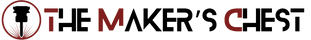
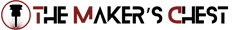

Leave a comment