
Reviewing Ortur H20 40W CO2 Laser Engraver: The New Kid On The Block

The Ortur H20 40W CO2 Laser Engraver is Ortur’s newest launch, and it’s made to handle a variety of tasks. Whether you're a beginner trying out engraving or an expert looking for advanced features, the H20 seems designed to meet many needs. In this review, we'll cover its most important features, how they work, and what to expect if you’re thinking about using it.
The H20 is currently only available through Ortur's Kickstarter campaign, in several different configurations, starting from $499 and going up to $1,559. The stated delivery dates of these initial orders is January 2025. One would expect that the H20 will start sales directly from the Ortur subsquently.
Key Highlights of the Ortur H20 40W CO2 Laser Engraver:
- Customizable Detachable Enclosure: Adjust the enclosure to fit different project sizes and shapes with ease.
- Advanced Safety Features: Includes an emergency stop button, smoke exhaust system, and integrated lighting for a safer work environment.
- High Precision and Smart Positioning: Equipped with camera visual positioning and edge detection for accurate laser placement and sharp, clean lines.
- Multiple Power Options: Available in 10W, 20W, and 40W modules for a range of engraving and cutting needs, from light detailing to heavy-duty tasks.
- Quick-Switch Laser Modules: Switch between blue and infrared laser modules in just one second, enabling easy adaptation to different materials.
- Efficient Batch Processing and 360˚ Rotary Engraving: Streamline multiple projects and engrave on curved surfaces with precision.

Customizable Enclosure for Flexibility
One of the standout features of the Ortur H20 is its detachable enclosure. This means you can easily remove parts of the cover depending on the size and type of project you’re working on. This flexibility is useful for people who need to work with larger items or specific shapes. The enclosure also helps keep everything contained, which can make projects cleaner and safer, especially with a laser engraver.

Enhanced Safety Features
Safety is important when working with laser engravers, and the H20 has several features for peace of mind. It has an emergency stop button for quick shut-off, a smoke exhaust system to keep the work area clear, and integrated lighting so you can clearly see your project. These safety additions make it easier to focus on the work without worrying as much about potential hazards.

Precision in Laser Placement and Cutting
The Ortur H20 has advanced technology for camera visual positioning and edge detection, which can help with exact placement and quality of your designs. This is especially useful when working on detailed or complex projects. With this level of control, users can expect clean lines and sharp details, making it an appealing option for anyone looking to add high-quality engravings to their products.

Different Power Options for Versatile Projects
The H20 offers multiple power options, including 10W, 20W, and 40W modules. The 40W module, the strongest option, can cut through up to 20mm of wood and 30mm of acrylic in a single pass, which is impressive for tougher materials. The 10W and 20W options work well for lighter materials, so users have flexibility depending on the task. This range of power levels makes it easy to switch between tasks like cutting thick wood for a sturdy project or engraving fine details on thin material.

Quick-Switch Laser Modules
The H20 supports both Blue 450nm and Infrared 1064nm modules for different material needs. Blue light is typically good for softer materials like wood or leather, while the infrared module is better suited for metals. What’s convenient here is the 1-second module switch, allowing users to change laser types quickly and smoothly. This speeds up the engraving process and helps reduce setup time, so you can jump right into creating.
Working Area and Module Compatibility
For any engraver, the size of the working area is key. The H20’s working area varies depending on the module in use. It’s approximately 420 x 300 mm with the 10W and 20W modules, and 410 x 275 mm with the 40W module. This is a decent size that allows users to tackle a range of designs, from small, detailed engravings to larger, more elaborate pieces.
Smart Camera and Batch Processing
With its HD smart camera (available on the top cover), the H20 allows for a live preview of the design, so you can check alignment and make adjustments in real time. This adds convenience, particularly when working on precise tasks. Additionally, the batch processing feature is ideal for those working on multiple pieces, making it possible to handle several projects in one go. This can save time, especially in a professional setting.
360˚ Rotary Engraving for Curved Surfaces
The H20 also offers 360˚ rotary engraving. This allows it to engrave curved items, which is great for objects like cups or bottles. If you often work with rounded or cylindrical items, this feature makes engraving on them much easier, providing clean, precise results.
Powerful Air Purifier and Clean Design
To help keep the workspace clear, Ortur has included an air purifier that removes smoke and odors created during the engraving process. It’s a valuable addition, as it makes the area cleaner and safer, especially for extended use. Additionally, the hidden wiring harnesses give it a tidy, organized look and help minimize exposure to wires, which can reduce accidental damage and keep things looking sleek.
Final Thoughts
Overall, the Ortur H20 40W CO2 Laser Engraver seems well-designed for both hobbyists and professionals. Its combination of flexibility, power options, safety features, and smart tech make it versatile for many engraving and cutting tasks. The ability to handle multiple materials and its large working area allow users to tackle a variety of projects. While the advanced features may feel like overkill for beginners, they are definitely a bonus for those needing high precision and efficiency.
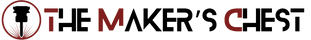
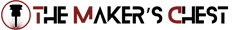

Leave a comment