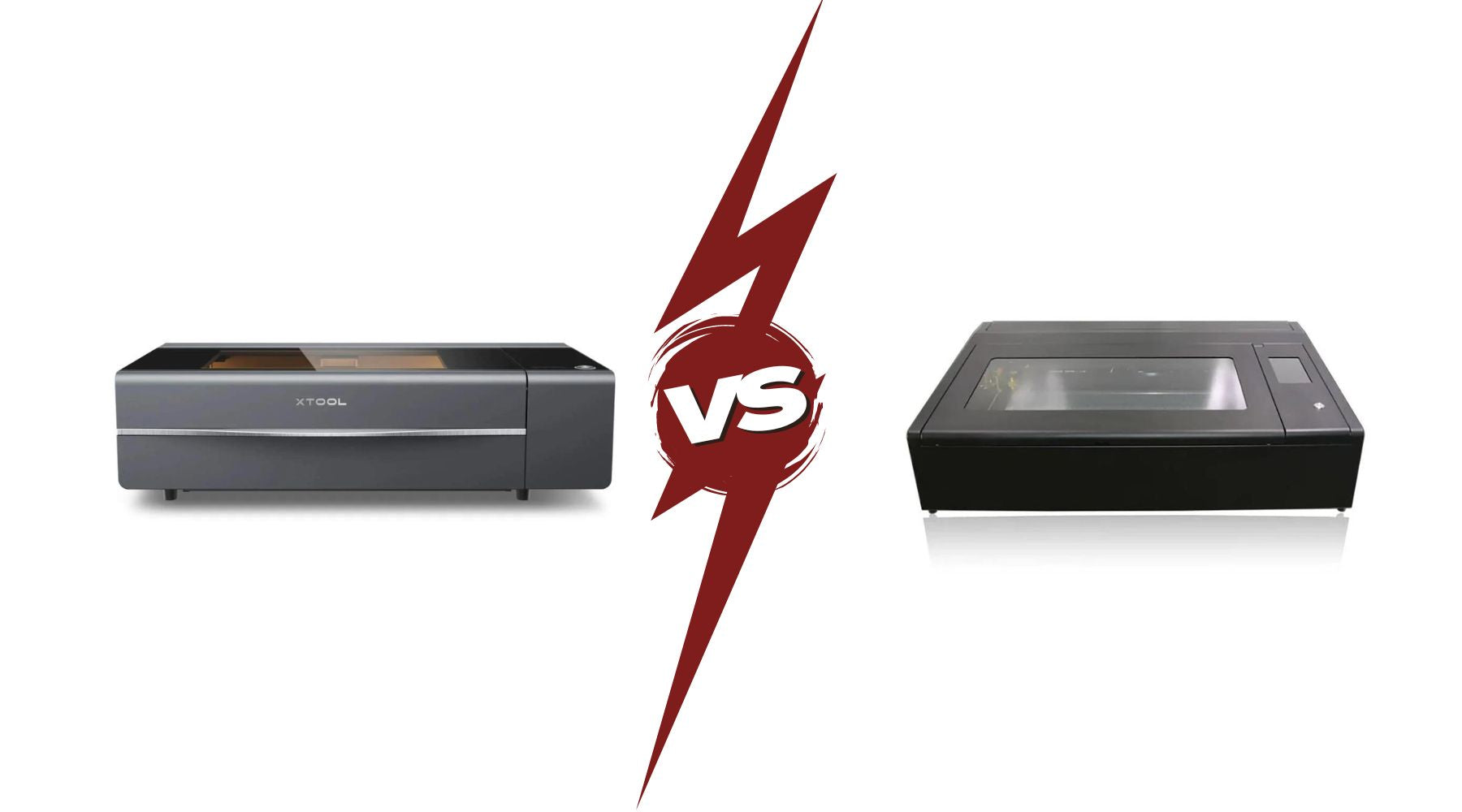
FLUX Beambox Pro vs xTool P2: Desktop CO2 Laser Engraver Showdown
The world of laser cutters is filled with options, but two models stand out: the FLUX Beambox Pro and the xTool P2. For those seeking power and precision, the xTool P2 offers a significant edge with its 55W laser, making it a preferred choice for many users. Each machine brings unique features, which can make it challenging for potential buyers to make an informed decision.
Table of Contents:
- Overview of FLUX Beambox Pro and xTool P2
- Design and Build Quality
- Laser Cutting and Engraving Capabilities
- Software and Connectivity
- Accessories and Add-Ons
- Ease of Use
- Price and Value for Money
- Applications and Project Potential
- Comparison with Other Market Alternatives
- User Reviews and Community Feedback
- Final Thoughts and Recommendations
- Frequently Asked Questions
When comparing design, cut capabilities, and software functionalities, both the FLUX Beambox Pro and xTool P2 cater to varying needs. Users appreciate the robust build quality of both machines, but their performance in terms of speed and ease of use can tip the balance.
In this article, we will explore the key differences and similarities between these two powerful machines, helping readers choose the right laser cutter for their creative projects.
Comparing Specifications: FLUX Beambox Pro vs xTool P2
| Specifications | xTool P2 | Flux Beambox Pro |
|---|---|---|
| Laser type | CO2 Laser | CO2 Laser |
| Laser output power | 55W | 50W |
| Safety Classification | Class 4 | Class 1 |
| Software | XCS | Beam Studio |
| Max Working speed | 600mm/s | 300mm/s |
| Working area | 23.6" X 12" | 23.6" X 14.1" |
| Max Height (Z-Height) | 2.8" | 3.15" |
| Integrated Air Assist | ✔ | ✔ |
| Camera | ✔ | ✔ |
| Pass-Through Slot | ✔ | - |
| Standard Warranty | 1 Year | 1 Year |
| Product Weight | 45KG | 48KG |
| Pricing Starts At | $4,299 | $4,255 |
Key Takeaways
- The xTool P2 is powerful with a 55W laser, ideal for easier cuts through thicker materials, with a faster speed.
- FLUX Beambox Pro offers higher safety with a Class 1 laser that is suitable for use especially in educational institutions
- Both machines offer strong build quality, but usability varies between them.
- Price and features play crucial roles in determining the best fit for different users.
1) Overview of FLUX Beambox Pro and xTool P2
The FLUX Beambox Pro and xTool P2 are two popular laser cutters and engravers known for their impressive features and capabilities. Understanding their key features helps users make informed decisions based on their specific needs.

Key Features of FLUX Beambox Pro
The FLUX Beambox Pro is designed for versatility. Its work area measures 23.6 x 14.1 inches, providing ample space for various projects. This model includes a powerful 50W CO₂ laser, suitable for cutting and engraving materials like wood, leather, and acrylic.
Another notable aspect is its compact size of 39 x 26.4 x 9.8 inches, making it a great option for home, school, or small business settings. Users appreciate its user-friendly software that allows for easy design uploads and adjustments.
Lastly, the Beambox Pro features advanced safety protocols, including a built-in camera for precise alignment and viewing during projects. These elements combine to create a reliable and efficient tool for creators.

Key Features of xTool P2
The xTool P2 stands out for its impressive 55W laser power, making it one of the most powerful smart desktop laser cutters available. This allows it to handle tougher materials with greater efficiency.
Its dual 16MP cameras provide users with a live view of the engraving area. This feature enhances accuracy and allows for better planning of cuts and engravings. The xTool P2 supports various materials, including metal and wood, expanding its usability.
Additionally, the xTool P2 is known for its compact design, making it easy to fit in various workspace settings. Its intuitive interface adds to its accessibility for both beginners and experienced users. Together, these characteristics position the xTool P2 as a formidable competitor in the laser cutting market.
2) Design and Build Quality

The design and build quality of the FLUX Beambox Pro and xTool P2 are key factors for users. Both machines offer distinct features in construction and workspace, making them appealing to different types of users.
Construction Materials
The FLUX Beambox Pro is built with sturdy materials that ensure durability. Its frame is made from a combination of metal and plastic, providing a balance of strength and weight. The clear acrylic lid allows for easy visibility of the working area while maintaining safety.
In contrast, the xTool P2 boasts a robust design using high-quality metal for its construction. This choice enhances longevity and stability during use. The machine also includes advanced elements such as dual 16MP cameras for precision cutting. Both machines utilize reliable components to support various materials, ensuring quality in every project.
Machine Footprint and Work Area
The FLUX Beambox Pro has a compact footprint, making it suitable for smaller workspaces. It offers a working area of 23.6 x 14.1 inches, which is efficient for various engravings and cuts. Its design maximizes space, making it ideal for users who often work with larger materials.
The xTool P2, however, provides a slightly smaller work area of 23.6 x 12 inches, which still allows for large projects without needing frequent adjustments. Users must consider their workspace limitations and project sizes when choosing between these two machines.
3) Laser Cutting and Engraving Capabilities

The FLUX Beambox Pro and xTool P2 are both powerful machines with distinct strengths in laser cutting and engraving. Each offers unique features that cater to different user needs and material compatibility.
Material Compatibility
The FLUX Beambox Pro accommodates a variety of materials, including wood, acrylic, leather, and cardboard. It is designed for users who need versatility in their crafting projects. This machine is particularly effective on non-metals but can engrave certain metals as well.
In comparison, the xTool P2 excels at cutting and engraving similar materials. However, it is better suited for heavier materials thanks to its powerful 55W laser. This allows for more demanding projects involving thicker wood or acrylic, making it a solid choice for larger applications.
Laser Power and Precision
The Beambox Pro features a 50W CO₂ laser, which is powerful enough for fine details and intricate designs. Its precision of 0.1 mm ensures that even delicate engravings come out clear and detailed. This makes it useful for artistic applications requiring careful craftsmanship.
On the other hand, the xTool P2 boasts a slightly more powerful 55W laser. This added power increases its cutting capabilities without sacrificing precision. It allows for quicker cuts while maintaining a high level of accuracy, appealing to those who want efficiency alongside quality in their work.
Engraving and Cutting Speed
Engraving speeds are crucial for productivity. The FLUX Beambox Pro typically offers reliable speeds, though specifics can vary. Users report that it provides consistent performance over long engraving sessions.
The xTool P2 stands out with engraving speeds of up to 600 mm/s. This high speed allows users to complete projects faster, making it ideal for high-volume tasks. Its cutting speed also advantageously complements its laser power, allowing it to handle both intricate and extensive designs effectively.
4) Software and Connectivity

This section covers the software options and connectivity features for both the FLUX Beambox Pro and the xTool P2. Understanding these aspects is essential for users looking to maximize their laser cutter performance.
Supported File Formats
The FLUX Beambox Pro and xTool P2 support a variety of file formats, making them versatile tools for different projects. The Beambox Pro uses formats like SVG, DXF, JPG, and PNG, offering users flexibility in design software.
The xTool P2 also supports SVG, DXF, and JPG, in addition to LightBurn-specific files, enhancing integration with LightBurn software. This software allows for advanced graphic editing and design, making the xTool a preferred choice for detailed projects. Both machines offer excellent file compatibility to streamline the workflow.
Connectivity Options
Connectivity is a crucial aspect of both systems. The Beambox Pro provides multiple options, including USB, Wi-Fi, and Ethernet, allowing users flexibility in how they connect their devices. This ensures that projects can be sent to the machine seamlessly from various devices.
The xTool P2 also supports USB and Wi-Fi, enhancing user convenience. Ethernet connectivity is available as well, making it suitable for more stable connections in demanding environments. The inclusion of these options makes both machines adaptable to different workplace settings and user preferences.
Software Usability and Compatibility
Software usability significantly impacts the overall experience. The FLUX Beambox Pro is compatible with the FLUX Beam Studio software, which is designed for ease of use and offers basic design features. It also works with LightBurn, a more advanced option for users needing extra functionality, but that requires the purchase of an extra connectivity cable.
The xTool P2 comes with its own xTool Creative Space software, which is popular among laser cutter users for its powerful tools and user-friendly interface. It is compatible with Windows platforms. It is also compatible with LightBurn. This robust compatibility enhances workflow and makes it easier to execute complex designs, giving the xTool P2 an edge in software flexibility.
5) Accessories and Add-Ons

The accessories and add-ons for laser cutters enhance their functionality and expand creative possibilities. Key features include air assist for improved cutting quality and rotary attachments for engraving on curved surfaces.
Air Assist Features
Air assist is a vital accessory for both the FLUX Beambox Pro and the xTool P2. It uses a stream of air directed at the cutting surface, which helps to reduce char and burning during the cutting process. This results in cleaner cuts and reduces the need for post-processing work.
With the xTool P2, the air assist is designed to be efficient and easily adjustable. Users can optimize the airflow based on different materials. The FLUX Beambox Pro offers a similar feature, allowing users to customize air flow to enhance their cuts.
Benefits of air assist:
- Enhances cut quality
- Minimizes residue and charring
- Increases engraving detail
Investing in a reliable air-assist system is crucial for producing high-quality work efficiently.
Rotary Attachments for Curved Surfaces
Rotary attachments enable laser cutters to engrave on cylindrical or curved surfaces. This accessory is essential for users wanting to personalize a variety of items, such as tumblers, bottles, or vases.
The xTool P2 supports the xtool RA2 Pro rotary accessory, enhancing its capability for curved surface engraving. The precision of this attachment allows for detailed, high-quality designs on diverse materials.
On the other hand, the FLUX Beambox Pro offers its own rotary accessory that integrates seamlessly with the machine. This attachment provides smooth rotation and consistent engraving depth.
Key advantages:
- Expands the range of engravable items
- Allows for intricate designs
- Easy to attach and operate
Using rotary attachments can significantly increase the versatility and creativity of any laser cutting project.
6) Ease of Use

When comparing the FLUX Beambox Pro and the xTool P2, several factors highlight their user-friendliness. Key features such as setup, interface, and maintenance processes play a significant role in the overall experience.
Setup and Assembly
The xTool P2 comes fully assembled, significantly reducing setup time. Users can start their projects quickly, as it requires minimal initial configuration. The included cooling system requires some connection, but this is straightforward.
In contrast, the FLUX Beambox Pro may involve some initial assembly, which can take longer and requires basic tools. This factor may be a consideration for users looking for convenience.
One point of differentiation is that the xTool P2 features a passthrough option, that is absent in the Beambox Pro. This allow P2 user to work with larger materials that extend beyond the internal work area of the machine, enhancing their creative possibilities.
User Interface and Experience
The xTool P2 features a modern interface with dual 16MP cameras that offer live views of the cutting area. This function allows for precise placement and monitoring during operation.
On the other hand, the FLUX Beambox Pro has an intuitive touch screen interface. It offers straightforward navigation and can display information effectively. While both models provide user-friendly experiences, the clarity and responsiveness of the xTool P2's interface might stand out to some users.
Maintenance and Safety Features
Maintenance for both machines is designed to be manageable. The xTool P2 has clear guidelines for cleaning and care, which helps prolong its lifespan. Safety features include an emergency stop button and sensors that detect potential issues. The P2 has a Class 4 laser classification.
The FLUX Beambox Pro also prioritizes safety with similar emergency features, but features a Class 1 laser classification, giving it an advantage when being used in educational institutions and around children. Moreover, it incorporates a filter system designed to remove harmful fumes, an essential aspect for indoor use. Regular maintenance tasks for both machines are straightforward, making them appealing options for users focused on ease of use.
7) Price and Value for Money

When choosing between the FLUX Beambox Pro and the xTool P2, price and value are critical factors. Both machines have different pricing structures and features that impact overall value.
Initial Cost and Running Expenses
The xTool P2 is priced around $4,299, making it an affordable option compared to the FLUX Beambox Pro, which typically retails for $4,255.
In terms of running expenses, the xTool P2 stands out with lower operational costs due to efficient power consumption. Users often find the maintenance for both machines reasonable. However, the P2's design allows for easier part replacement, which can drive down long-term costs.
Warranty and Customer Support
Both the xTool P2 and FLUX Beambox Pro come with warranties, but the specifics vary. The xTool P2 generally offers a 1-year warranty, and so does the Beambox Pro. ensuring users have support for initial issues. This is a standard approach in the market, giving buyers peace of mind.
Customer support quality can also influence perceived value. Feedback on xTool’s support indicates prompt responses and helpful resources. In comparison, FLUX also maintains a solid support system but may have longer response times. The combination of warranty and support plays a vital role in the long-term value of each option.
8) Applications and Project Potential

The xTool P2 and FLUX Beambox Pro both offer diverse applications for various projects. These machines cater to users creating personalized items and home decor, allowing for a wide range of materials to be worked with effectively.
Personal and Commercial Projects
The xTool P2 excels in both personal and commercial applications due to its powerful 55W laser. It is capable of cutting and engraving materials like wood, acrylic, and fabric. Users can create custom signs, complex designs, and personalized gifts like engraved coasters or custom jewelry boxes.
The FLUX Beambox Pro also provides excellent functionality. It can handle a variety of materials including paper, plastic, and cardboard, making it suitable for crafting promotional items or unique packaging solutions. Both machines can meet the demands of small businesses and hobbyists, enabling them to create products for online shops or local markets.
Home Decor and Gift Ideas
In the realm of home decor, both machines shine with their capabilities. The xTool P2 can engrave intricate designs on ceramic and marble, allowing for stunning decorative items such as personalized vases or tiles. This brings a modern touch to traditional home decorations.
The FLUX Beambox Pro can similarly be used for DIY projects that elevate home interiors. It can cut designs from felt and wood for items like wall art or bespoke furniture accents. These machines empower users to create thoughtful gifts like custom photo frames or engraved cutting boards, ensuring personalized touches in every project. The versatility in materials broadens the possibilities for both machines significantly.
9) Comparison with Other Market Alternatives
When comparing the FLUX Beambox Pro and xTool P2, it is essential to examine how these models stack up against popular alternatives like Glowforge and OMTech. Each alternative has distinct advantages and features that cater to different user needs.
Glowforge Pro and xTool D1 Pro
The Glowforge Pro is known for its user-friendly design and ability to handle various materials. It starts at approximately $6,000, making it a premium option. The Glowforge can cut, engrave, and score with a built-in camera for real-time monitoring. It works on materials up to 20mm thick.
On the other hand, the xTool D1 Pro offers a more affordable choice, starting at around $1,200. This model supports larger workpieces of up to 936 x 430mm with an extension. It provides an impressive 20W laser power, making it suitable for cutting acrylic and wood efficiently.
OMTech and LaserPecker Models
OMTech models, such as the OMTech K40, provide great value for users needing reliable laser cutters. The K40 retails around $600 and offers a 40W CO2 laser. While it has a smaller cutting area compared to the Beambox Pro, it is an excellent entry-level option for hobbyists.
In contrast, LaserPecker models, like the LaserPecker 2, are focused on portability and compact size. They are suitable for small projects and come with a lower price point of around $1,000. While they lack the power and cutting space of larger machines, their design appeals to users who value mobility and ease of use.
10) User Reviews and Community Feedback
User reviews play a crucial role in evaluating the FLUX Beambox Pro and xTool P2. Many users appreciate the xTool P2 for its powerful 55W CO2 laser, making it effective for various materials. Its speed and accuracy, backed by dual 16MP cameras, are frequently highlighted.
In contrast, the FLUX Beambox Pro receives praise for its user-friendly interface and compact design. Users often mention how easy it is to set up and start projects right away.
Common Feedback:
-
xTool P2 Pros:
- High cutting speed of 600mm/s.
- Large material capacity due to its riser base.
- Strong accuracy with real-time material view.
-
FLUX Beambox Pro Pros:
- Compact and easy to fit in smaller workspaces.
- Great for beginners with straightforward software.
- Versatile, handling various materials efficiently.
Both products have their cons as well. Some users find the xTool P2 bulky and heavy, weighing around 99.2 lbs. Others point out that the Beambox Pro doesn't have a passthrough like the P2.
User discussions on forums show a mix of preferences. Many enthusiasts lean toward the xTool P2 for heavy-duty tasks, while newcomers often favor the FLUX Beambox Pro for its simplicity. This feedback can guide potential buyers in making informed decisions.
11) Final Thoughts and Recommendations
When comparing the FLUX Beambox Pro and the xTool P2, both machines offer unique strengths that cater to different needs.
The xTool P2 has a higher power rating of 55W, making it more suitable for thicker materials. Its speed of 600mm/s allows for quick processing, which is beneficial for those using it as a side hustle.
On the other hand, the Beambox Pro offers excellent user-friendly features. It is known for its compact design, which might appeal to users with limited space.
Both machines can be bundled with various accessories for enhanced functionality. Users should consider their specific needs, such as the types of materials they plan to work with.
For those focusing on laser machines as a source of income, the xTool P2 may be the better choice. Its power and speed can lead to greater productivity.
Conversely, if ease of use and a seamless learning curve are priorities, the Beambox Pro might be more appealing. Its intuitive software allows beginners to design and cut effectively without a steep learning curve.
Ultimately, choosing between these two excellent options will depend on individual requirements and preferences. Evaluating potential projects can help determine which machine is best suited for their goals.
12) Frequently Asked Questions
This section covers key aspects of the FLUX Beambox Pro and xTool P2. It addresses important differences in specifications, cutting and engraving capabilities, pricing, project suitability for businesses, maintenance expectations, and user feedback.
What are the main differences in specifications between the FLUX Beambox Pro and the xTool P2?
The FLUX Beambox Pro typically features a 50W laser tube while the xTool P2 uses a 55W tube. These differences can affect power and efficiency in cutting and engraving. The size and weight of the machines also differ, impacting workspace requirements.
How do the cutting and engraving capabilities of the FLUX Beambox Pro compare to those of the xTool P2?
The xTool P2 is designed to handle a wider range of materials. It offers faster cutting speeds and better precision for intricate designs compared to the FLUX Beambox Pro. Users often report that the xTool P2 can achieve smoother finishes on various materials.
What are the price differences between the FLUX Beambox Pro and the xTool P2?
The FLUX Beambox Pro is usually priced lower than the xTool P2. The xTool P2 retails around $4,999, making it a higher investment compared to the Beambox. Price differences may be justified by the additional features and capabilities offered by the xTool P2.
Can the xTool P2 handle large-scale projects suitable for small businesses?
Yes, the xTool P2 can effectively manage large-scale projects. It is designed with a larger working area that accommodates bigger materials, making it suitable for small businesses. This flexibility allows for a wider range of creative and commercial applications.
What are the longevity and maintenance expectations for the xTool P2?
The xTool P2 is built for durability, with a reliable laser tube expected to last longer than many competitors. Regular maintenance is recommended to keep it functioning well. Users should focus on cleaning optics and replacing the lens as needed for optimal performance.
What do user reviews on platforms like Reddit say about the FLUX Beambox Pro and xTool P2?
User reviews on Reddit highlight a mix of positive and critical feedback for both machines. The xTool P2 is often praised for its power and versatility, while the FLUX Beambox Pro is recognized for being user-friendly. Users appreciate detailed comparisons for informed decisions.
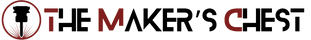
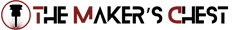

Leave a comment