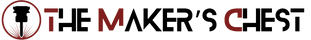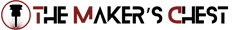Sale
Sale
Unleash Limitless Creativity with the Longer Nano Duo AI Dual Source Laser Engraver! The Longer Nano Duo AI Dual Source Laser Engraver redefines wh...
View full detailsLooking for precision and power in your laser engraving projects? The Longer laser engraver range, including the Longer Nano laser engraver and Longer Laser B1, offers fantastic options for hobbyists and professionals alike. With Longer diode laser engravers, you'll enjoy high-quality results on a variety of materials, all with easy setup and user-friendly controls. Wondering which Longer laser model best suits your needs?
Whether you’re a beginner or an expert, Longer laser engravers provide versatility and cutting-edge technology to elevate your crafting or business. The Longer Nano laser engraver is perfect for small projects, while the Longer laser B1 handles larger tasks with ease. Explore these Longer laser models today and see how they can help you take your creations to the next level.
 Sale
Sale
Unleash Limitless Creativity with the Longer Nano Duo AI Dual Source Laser Engraver! The Longer Nano Duo AI Dual Source Laser Engraver redefines wh...
View full details Sale
Sale
Supercharge your creativity with the Longer B1 Diode Laser Engraving Machine! Step into a new era of laser engraving with the Longer B1 Diode Laser...
View full details Sale
Sale
Introducing the Longer Nano Ruby 2W Portable Infrared Laser Engraver - the AI-driven solution that redefines the art of engraving! The Longer Nano ...
View full details Sale
Sale
Power Meets Portability with the Longer Nano 12W Portable Laser Engraver! The Longer Nano 12W Portable Laser Engraver is your perfect creative part...
View full details Sale
Sale
Unleash Precision and Portability with the Longer Nano 6W Portable Laser Engraver! The Longer Nano 6W Portable Laser Engraver is a compact yet powe...
View full detailsYes, Longer is a reputable laser engraver brand known for producing reliable, high-quality machines that deliver precision results. Their models, like the Longer laser B1 and Longer Nano laser engraver, are designed to meet the needs of hobbyists, makers, and small business owners. Customers appreciate the affordability and ease of use, making Longer a top choice for both beginners and experienced users.
The Longer Nano laser engraver uses a diode laser source, which provides excellent engraving and cutting capabilities on a variety of materials such as wood, acrylic, and leather. This laser source is known for its high precision and affordability, making the Longer Nano ideal for small to medium-sized projects.
To connect your Longer laser engraver to LightBurn, you’ll need to install the appropriate drivers and connect the machine via USB. Once connected, you can select your Longer laser model in LightBurn’s device setup, and begin designing and controlling your engraver with the software. Ensure your machine is powered on and that the correct ports are selected in LightBurn for a smooth connection.
Shipping Insurance ($89)