
Laser Engraver for Beginners: A Comprehensive Guide to Getting Started
Laser engraving is a fascinating craft that allows individuals to create unique and personalized items. For beginners, choosing the right laser engraver is essential for success and enjoyment in this art form. With many options available, new users can easily find machines that fit their skills and project needs.
Table of Contents:
- Understanding Laser Engraving
- Choosing Your Laser Engraver as a Beginner
- Setting Up the Workspace
- Materials and Engraving Techniques
- Beginner-Friendly Laser Engraving Software
- Operating Your Laser Engraver
- Maintenance and Troubleshooting
- Accessories and Additional Tools
- Creating a Product Line
- Expanding Your Engraving Business
- Frequently Asked Questions

As they start their journey, it is important for them to learn about the setup of the workspace and the materials suitable for engraving. Mastering beginner-friendly software can enhance creativity and productivity. Exploring the maintenance and troubleshooting tips will also ensure a smooth experience and longer machine life.
Key Takeaways
- Selecting the right laser engraver is crucial for beginners.
- Understanding workspace setup and materials enhances the engraving process.
- Mastery of software and maintenance leads to better results.
Understanding Laser Engraving

Laser engraving is a precise method for creating designs on various materials. This section explores the types of laser engravers, the engraving process, and essential safety considerations.
Types of Laser Engravers
There are three main types of laser engravers: CO2 lasers, diode lasers, and fiber lasers.
-
CO2 Lasers: These are popular for engraving non-metal materials like wood, acrylic, and glass. They provide high-quality results and can cut through thicker materials due to their powerful output.
-
Diode Lasers: These are usually less powerful and are suitable for lighter tasks, like engraving on softwoods or leather. They are often more affordable and portable, making them ideal for home use.
-
Fiber Lasers: Best for engraving metal surfaces, fiber lasers offer high precision and speed. They are commonly used in industrial settings for marking and labeling materials.
Each type has its strengths and best uses, depending on the materials and the project requirements.
Laser Engraving Process
The laser engraving process starts by designing the desired image or text on a computer. This design is then sent to the laser engraver, which translates the information into precise movements.
-
Setup: The material is placed securely in the engraver. Using heavy magnets can help prevent any movement.
-
Settings: Adjusting settings such as speed and power is crucial. For example, a 60W CO2 laser may take 4 minutes to engrave, while cutting could take 2 minutes.
-
Engraving: The laser beam follows the design, removing material in a controlled manner. This creates intricate patterns or detailed text on the selected surface.
Being familiar with this process helps beginners achieve better results.
Safety Considerations
Safety is critical when operating laser engravers. Operators should follow several guidelines.
-
Protective Gear: Always wear safety glasses designed for laser use to protect eyes from potential harmful beams.
-
Ventilation: Ensure adequate ventilation. Laser engraving can produce harmful fumes, especially from materials like plastics.
-
Emergency Features: Many engravers come equipped with safety features like automatic shut-off and fire detection systems. It's crucial to understand these features.
By taking these safety measures, users can create with confidence while minimizing risks.
Choosing Your Laser Engraver as a Beginner

Selecting the right laser engraver can significantly impact a beginner's experience and success. By understanding the key factors to consider, exploring budget-friendly options, and identifying the best engraver on the market, one can make a confident choice.
Factors to Consider
When choosing a laser engraver, several important factors come into play. First, the type of materials the user wants to engrave matters. Options range from wood and acrylic to glass and metal. Each material requires different laser types and powers.
Next, consider the engraver's size and portability. Beginners may prefer a compact, lightweight model that can fit in their workspace. Additionally, the ease of use is crucial. Look for machines with user-friendly interfaces and good assembly instructions.
Lastly, speed and precision are vital for achieving quality results. Models with higher speeds, like the xTool F1, can produce work more quickly, while those with finer spot sizes ensure better detail.
Budget-Friendly Options
Cost is often a primary concern for beginners. Fortunately, there are several budget-friendly laser engravers available that still deliver quality performance.
A well-structured budget should include not just the machine, but also materials, safety gear, and additional tools.
Here are some approximate price ranges for various options:
- Entry-Level Models: $300 - $600
- Mid-Range Options: $600 - $1200
- Advanced Hobbyist Models: $1200 - $2500
By evaluating needs against price, beginners can find a laser engraver that suits their budget.
Best Laser Engraver for Beginners
Determining the best laser engraver for beginners often depends on individual needs. The LaserPecker 2 is a popular choice known for its speed and precision, making it perfect for hobbyists and small business owners.
Another recommended option is the xTool D1, which is praised for its user-friendly setup and reliability. Its excellent engraving capabilities make it ideal for various projects, from personal crafting to small business applications.
When selecting an engraver, look for products that offer comprehensive customer support and community advice to aid in learning and troubleshooting.
Setting Up the Workspace

Creating a proper workspace is crucial for effective laser engraving. This involves both setting up the machine correctly and ensuring a safe environment.
Machine Setup Essentials
When setting up a laser engraver, choose a sturdy, flat surface to place the machine. It needs enough space for the working area, typically around 24 inches by 24 inches, to accommodate materials.
Ensure the air ventilation system is in place if the machine requires it. This helps manage smoke and fumes generated during engraving.
Also, check that the machine is level to avoid any misalignments during operation. Using a laser machine with built-in safety features is advisable. These may include automatic shut-off systems that activate when the lid is opened.
Ensure that you have laser safety glasses nearby for protection. They help protect the eyes from harmful beams during operation.
Workspace Safety
Safety should always come first in any workspace. Before using the engraver, clear the area of any flammable materials. Wood shavings or paper scraps can easily catch fire.
Wear appropriate personal protective equipment (PPE), including laser safety glasses. This safeguards against accidental exposure to the laser beam.
Locate and keep a fire extinguisher within reach. Familiarize yourself with the emergency procedures of your workspace. Regularly check for any updates to safety protocols.
It’s also wise to maintain good housekeeping. Wipe down surfaces to remove dust or debris that could interfere with the engraver’s function. Keeping the workspace organized helps ensure efficient and safe operation.
Materials and Engraving Techniques

Choosing the right materials and understanding engraving techniques are essential for beginners. Different materials respond uniquely to laser engraving, and knowing how to adjust settings can greatly enhance the quality of designs.
Suitable Materials for Beginners
Beginners should start with materials that are easy to engrave and offer good results. Common choices include:
- Wood: Softwoods like pine or plywood are ideal. They engrave well and highlight detailed designs.
- Acrylic: This material is popular for making signs and ornaments. It produces clean edges and comes in various colors.
- Leather: It provides a unique texture and can be used for personalized items. Thin leather works best for clear engravings.
- Metal: While more advanced, anodized aluminum can be engraved with precision, adding elegance to products.
These materials allow users to practice and achieve professional-looking results.
Testing and Tweaking Settings
Finding the right engraving settings is crucial for achieving the best results. Beginners should consider the following parameters:
- Speed: A slower speed allows for deeper engravings, while faster speeds create lighter marks.
- Power Level: Higher power settings result in more pronounced engravings. Adjust according to material thickness.
- Frequency: This controls the number of pulses per unit time. Higher frequencies can create finer details.
It’s important to perform test engravings on scrap pieces. This helps in fine-tuning settings for the desired quality.
Engraving Different Designs
The type of design will influence engraving techniques. Beginners should explore various designs, including:
- Text: Simple fonts work well for names or messages. They are easy to read and engrave.
- Images: High-contrast images give the best results. Use software to convert images into a suitable format.
- Patterns: Geometric designs can be fun and easy to execute. They often look striking on materials like wood and acrylic.
When engraving, the quality of the design can affect the final outcome. Clear, high-resolution images usually yield better results.
Beginner-Friendly Laser Engraving Software

Selecting the right software is crucial for new users of laser engraving machines. Beginner-friendly options can ease the learning process and enhance creativity. Below are key considerations for choosing the right software, tutorials available for beginners, and design programs that work well with laser engravers.
Choosing Software
When choosing laser engraving software, usability is essential. Programs like LaserGRBL offer free and straightforward interfaces tailored for newcomers. It is open-source and designed primarily for hobbyists, making it highly accessible.
Another popular choice is LightBurn. This software allows users to design projects and control their laser engraver. It is compatible with various laser engravers and is praised for its intuitive layout and helpful features.
For advanced users, options like Adobe Illustrator and CorelDRAW can provide powerful design capabilities. However, these programs have steeper learning curves. Beginners might prefer more simplified alternatives initially.
Software Tutorials for Beginners
To support newcomers, many resources are available. Websites and YouTube channels offer walkthroughs specific to various software programs. For example, a detailed guide on using LightBurn helps users understand its many features and functions.
Additionally, forums often host discussions and tips from experienced users. Engaging in communities can provide answers to questions and solutions to common problems. Many laser engraving software platforms also include built-in tutorials that can significantly aid the learning process.
Compatible Design Software
Several design programs are highly compatible with laser engraving machines. LightBurn pairs effectively with many engravers, allowing for detailed designs on wood or acrylic. It supports various file formats, making it versatile.
Adobe Illustrator is useful for more intricate designs, especially for professionals. It requires a bit of training but offers superior design capabilities for advanced projects.
Users can also explore CorelDRAW, another powerful tool for laser design. It is widely used in the industry and supports many file formats.
Having the right software tools can enhance the engraving experience and better meet the user’s design needs.
Operating Your Laser Engraver

Operating a laser engraver involves understanding its basic and advanced functions. Mastering these elements will enhance the quality and efficiency of projects.
Basic Operations
To start using a laser engraver, it is essential to set the proper laser power and speed. The ideal setting often depends on the material being used. For example, wood generally requires a higher power setting for deeper cuts, while softer materials like acrylic can be engraved at lower power settings.
Users should also familiarize themselves with the precision of their machine. Most engravers allow for adjustments in both speed and power to achieve desired results. When beginning a project, it’s important to use test materials to find the right settings.
Engraving speed can directly affect the finished product's quality. Slower speeds often yield deeper engravings, while faster speeds create lighter designs. Engaging an air assist feature can improve the engraving process by reducing smoke and debris. This feature often leads to cleaner cuts and clearer images.
Advanced Features
Once comfortable with basic operations, users can explore advanced features like autofocus and sensors. Autofocus allows the laser to automatically adjust to the material's surface, ensuring consistent engraving depth throughout the project. This is particularly useful for uneven surfaces.
Incorporating sensors can further enhance precision and safety. For instance, some machines are equipped with sensors that detect material thickness and adjust the laser settings accordingly. This reduces the chance of mistakes and damage to the material.
Using these advanced features can significantly improve workflow and project outcomes. Understanding how to manipulate these settings helps create intricate designs with high precision and quality.
Maintenance and Troubleshooting

Proper maintenance and troubleshooting are essential for a laser engraver’s performance and longevity. Regular care can prevent issues and improve the engraving quality. Knowing how to address common problems can save time and frustration.
Regular Maintenance Tips
To keep a laser engraver in prime condition, regular maintenance is key. Here are some important tasks:
- Clean the Lens: Dust can accumulate on the lens, affecting performance. Use a lens cleaner or a microfiber cloth for this task.
- Check the Alignment: Ensure the laser beam is properly aligned. Misalignment can lead to uneven engraving.
- Inspect the Belts and Rails: Look for any signs of wear. Tighten belts if they are loose and lubricate rails to ensure smooth movement.
- Replace Consumables: Monitor and replace parts like the nozzle or mirrors as needed to maintain optimal engraving results.
Routine checks help prevent bigger problems down the road.
Common Issues and Solutions
Every user may face challenges with their engraving machine. Here are a few frequently encountered issues and how to resolve them:
- Uneven Engraving: This is often caused by misalignment or material movement. Ensure the material is secured in place using heavy magnets.
- Burn Marks: These can occur if the power is set too high. Adjust the power settings according to the material being used.
- Software Errors: If the laser engraver behaves unexpectedly, verify that the correct settings are loaded. Updating software can also fix many issues.
- Customer Support: For persistent problems, users can reach out to customer support for further assistance. They often provide valuable insights that may not be found in manuals.
By following these guidelines, users can maintain their laser engraver and troubleshoot common issues effectively.
Accessories and Additional Tools

Having the right accessories can greatly improve the efficiency and quality of laser engraving. Essential tools enhance the user experience, while additional items can expand the capabilities of a laser engraver.
Essential Accessories
To get started with a laser engraver, several essential accessories are necessary. A smoke purifier is important for maintaining air quality. It removes harmful fumes that are produced during the engraving process.
An automatic conveyor feeder can help streamline the workflow. It enables automatic feeding of materials up to 96 inches long, making it easier to handle larger projects.
A fire safety set should also be considered. This includes equipment for auto fire detection, which is crucial when working with high-powered laser equipment. These accessories are vital for a safe and efficient working environment.
Enhancing Engraving Capabilities
Various tools can enhance the engraving capabilities of a laser engraver. For example, a rotary attachment allows engraving on cylindrical objects, broadening the range of projects one can undertake. The xTool RA2 Pro is recognized as one of the best 4-in-1 rotary attachments available, offering versatility.
A riser base, like what can be added on to the xTool P2, can also be beneficial. It raises the machine, allowing for work on thicker materials. The ability to adjust height can accommodate various project sizes effectively.
Investing in quality personal protective gear is recommended too. Safety glasses designed for laser use protect the eyes from harmful beams. Proper equipment not only ensures safety but also enhances the overall experience of using a laser engraver.
Creating a Product Line

Creating a product line with a laser engraver involves finding a unique niche and effectively marketing the products. This process is essential for a small business to stand out in a competitive market.
Developing a Niche
To begin, identifying a specific niche is crucial. A niche can be a particular type of product, such as personalized gifts, custom logos, or home décor items. Focusing on a niche allows for targeted materials and designs.
- Research Trends: Look for current trends in crafting or personalized products. Websites like Etsy can provide inspiration.
- Target Audience: Understand who will buy the products. For instance, personalized gifts appeal to customers looking for meaningful presents.
- Material Selection: Choose materials that fit the niche. Engraving on wood, glass, or acrylic can give different aesthetics.
Once a niche is identified, it becomes easier to create a product line that aligns with customer interests and market demand.
Marketing Engraved Products
After developing a niche, effective marketing strategies are important. Engraved products can be marketed through various channels.
- Social Media: Platforms like Instagram and Facebook are ideal for showcasing products. High-quality images of engravings can attract potential buyers.
- Online Store: Setting up an online store, such as a Shopify or Etsy shop, allows for direct sales to consumers.
- Local Markets: Participating in local craft fairs can introduce personalized items to the community.
Engagement with customers is vital. Collecting feedback can help improve products and tailor offerings to meet customer needs while promoting the small business.
Expanding Your Engraving Business
To grow a laser engraving business, it's crucial to invest in better equipment and to develop a strong brand. Focusing on these areas can lead to increased efficiency and a loyal customer base.
Investing in Advanced Equipment
Upgrading to advanced laser engraving machines can significantly enhance productivity. Newer models often provide faster processing speeds and higher precision, which can improve the quality of work. This investment might seem large, ranging from $8,000 to $20,000, but it can pay off in the long run.
Additionally, businesses can explore various types of machines. For example, CO2 lasers are great for materials like wood and glass. Investing in machines that fit customer needs can help attract more clients.
Upgraded equipment also means lower costs for materials and repairs over time. This can boost profit margins and make a small business more competitive.
Building a Brand and Customer Base
Creating a strong brand identity is vital for attracting customers. A clear, unique business name helps customers remember the engraving service. This should be short, catchy, and easy to spell.
Marketing is another key component. Utilizing social media platforms effectively can reach a broader audience. Showcasing completed projects helps highlight the quality and versatility of services offered.
Networking with other professionals can also expand customer reach. Joining local business groups or attending trade shows can generate valuable connections.
Finally, offering customized services can make a business stand out. Personalization is a growing trend, and incorporating it can draw in clients looking for unique products.
Frequently Asked Questions
Many beginners have specific questions when starting with laser engraving. This section addresses common concerns about choosing a machine, safety, materials, costs, maintenance, and software options.
What should I look for when choosing a beginner-friendly laser engraver?
When selecting a beginner-friendly laser engraver, consider the machine's power, size, and ease of use. A lower wattage machine, such as a 10W or 20W option, can be ideal for starters. A compact design also makes it easier to manage in small workspaces.
Which safety features are important for a beginner's laser engraver?
Safety features are crucial for beginners. Look for engravers with proper ventilation systems to remove harmful fumes. Additionally, features like automatic shutoff and laser shielding can help protect the user from accidental exposure to the laser beam.
What materials can a novice user engrave with a basic laser engraver?
Beginners can typically engrave a variety of materials, including wood, acrylic, and leather. Some laser engravers can also work with glass and certain metals, depending on the machine's power and settings. It is essential to check compatibility with the specific engraver.
How much should I expect to invest in a starter laser engraving setup?
A starter laser engraving setup can vary in cost. Beginners should expect to spend between $200 and $700 for a decent machine, plus additional costs for materials and software. Budgeting for accessories like safety goggles is also wise for complete readiness.
What are the typical maintenance requirements for a laser engraver suitable for beginners?
Maintenance for beginner laser engravers is generally straightforward. Regular cleaning of the lens and mirrors is essential to ensure optimal performance. Users should also check for signs of wear on belts and moving parts to keep the machine in good condition.
Are there user-friendly software options for beginners in laser engraving?
Yes, there are several user-friendly software options available. Programs like LightBurn and Inkscape provide intuitive interfaces and guides for newcomers. Users can choose software that best fits their needs, focusing on ease of use and compatibility with their engraver.
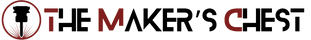
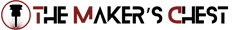

Leave a comment