
6 Best Laser Engravers and Cutters for Wood
Table of Contents
Introduction
Why Invest in a Laser Engraver and Cutter?
Investing in a laser engraver and cutter opens up a world of possibilities in woodworking. These powerful tools enable precision and intricate designs that are difficult to achieve with traditional methods. They are perfect for both hobbyists and professionals looking to enhance their craft.
The Growing Popularity of Woodworking with Lasers
The popularity of laser engraving and cutting in woodworking has surged in recent years. This growth is driven by the versatility, accuracy, and efficiency that laser machines offer. From custom furniture to detailed art pieces, lasers have revolutionized the way wood projects are created.

Types of Laser Engravers and Cutters
CO2 Lasers: Versatile and Powerful
CO2 lasers are widely used in woodworking due to their versatility and power. They can cut and engrave a variety of materials, including wood, acrylic, and leather. CO2 lasers are known for their ability to produce clean cuts and intricate designs, making them a popular choice among woodworkers.
Diode Lasers: Compact and Efficient
Diode lasers are compact and efficient, making them ideal for smaller projects and limited workspace. While they may not offer the same power as CO2 lasers, they are perfect for detailed engraving and cutting on softer woods. Their portability and lower cost make them an attractive option for hobbyists.
Fiber Lasers: Precision for Specialized Projects
Fiber lasers are known for their precision and are often used for specialized projects that require detailed work. They excel in engraving fine details and are typically used for marking metals and other hard materials. Although less common in woodworking, they are invaluable for intricate designs.
Key Features to Consider
Power and Wattage: Finding the Right Strength for Your Needs
When choosing a laser engraver, power and wattage are critical factors. Higher wattage machines can cut through thicker materials and operate faster, while lower wattage models are sufficient for engraving and thin cuts. Consider your typical project requirements when selecting power and wattage.
Bed Size and Dimensions: Matching Your Project Requirements
The bed size of a laser engraver determines the maximum dimensions of the materials you can work with. Ensure the bed size matches your project needs, whether you are working on small, detailed pieces or large, expansive designs. Adequate bed size enhances efficiency and convenience.
Speed and Precision: Balancing Efficiency and Detail
Speed and precision are vital for achieving high-quality results. Look for machines that offer a good balance of both, allowing you to complete projects efficiently without sacrificing detail. Adjustable speed settings can help tailor the machine’s performance to different tasks.
Software Compatibility: Ensuring Smooth Workflow
Software compatibility is crucial for a seamless workflow. Ensure the laser engraver is compatible with popular design software like Adobe Illustrator, CorelDRAW, and AutoCAD. User-friendly software options are essential for beginners, while advanced programs offer more features for experienced users.
Top Laser Engravers and Cutters for Wood
Entry-Level Options: Affordable Choices for Beginners
Entry-level laser engravers are perfect for beginners looking to explore laser cutting and engraving without a significant investment. These models offer basic features and adequate power for small projects, making them an excellent starting point for newcomers to the craft.
Mid-Range Models: Balancing Cost and Capability
Mid-range laser engravers strike a balance between cost and capability, offering more power and advanced features than entry-level models. They are ideal for hobbyists and small businesses looking to produce higher-quality work without breaking the bank. These models often come with better software compatibility and larger bed sizes.
High-End Machines: Advanced Features for Professionals
High-end laser engravers are designed for professionals who demand the best performance and features. These machines offer high power, large bed sizes, and advanced software options. They are capable of handling complex projects and high-volume production, making them the top choice for serious woodworkers.
Brand Comparisons and Reviews
Review and Comparison of Top Laser Engraving Machines

xTool S1 Enclosed Diode Laser Engraver and Cutter 20-40W
The xTool S1 is an enclosed diode laser engraver that offers a range of power options from 20W to 40W. Its enclosed design enhances safety by containing the laser beam, and its compact size makes it suitable for small workspaces. The xTool S1 is praised for its precision and ease of use, making it a great choice for both beginners and experienced users.

Ortur Laser Master 2 Pro S2 Diode Laser Engraver and Cutter 5-10W
The Ortur Laser Master 2 Pro S2 is a diode laser engraver available in 5W and 10W options. It is known for its affordability and efficiency, making it a popular choice among hobbyists. The machine is lightweight and portable, and it offers good precision for detailed engraving tasks.

xTool P2 55W Desktop CO2 Laser Cutter
The xTool P2 is a 55W CO2 laser cutter designed for desktop use. It combines high power with a compact design, making it suitable for various woodworking projects. The P2 offers excellent cutting and engraving capabilities, and its user-friendly interface ensures smooth operation even for beginners.

Gweike Cloud Basic II 50W CO2 Laser Cutter and Engraver
The Gweike Cloud is a 50W CO2 laser cutter and engraver that offers a balance of power and affordability. It features a user-friendly design and robust construction, making it ideal for both hobbyists and small businesses. The machine’s performance and versatility make it a reliable choice for various woodworking tasks.

FSL Muse 3D Desktop CO2 Laser Engraver
The FSL Muse 3D is a desktop CO2 laser engraver that features advanced 3D engraving capabilities. Its high precision and versatility make it suitable for intricate designs and detailed work. The Muse 3D’s intuitive software and robust build quality have earned it positive reviews from both beginners and professionals.

Glowforge Pro
The Glowforge Pro is a high-end CO2 laser cutter and engraver known for its advanced features and exceptional performance. It offers a large bed size, high power, and compatibility with various materials, making it suitable for complex projects. The Glowforge Pro’s ease of use and reliable results have made it a favorite among professional woodworkers.
Practical Tips for Choosing the Right Machine
Assessing Your Needs: Hobbyist vs. Professional Use
Before purchasing a laser engraver, assess whether you need it for hobbyist or professional use. Hobbyists may prioritize affordability and ease of use, while professionals might focus on power, precision, and advanced features to handle high-volume and complex projects.
Budgeting Wisely: Getting the Best Value
Determine your budget and seek machines that offer the best value within that range. While entry-level models are affordable, investing in mid-range or high-end machines can provide better performance and durability, ultimately offering more value for your money.
Space and Setup Considerations: Planning Your Workspace
Consider the available space in your workspace and choose a laser engraver that fits comfortably. Ensure you have adequate ventilation and power supply for the machine. Proper setup and planning will help you create an efficient and safe working environment.
Maintenance and Safety: Ensuring Longevity and Safe Operation
Regular maintenance is crucial for the longevity of your laser engraver. Follow the manufacturer’s guidelines for cleaning and upkeep. Prioritize safety by wearing protective gear, ensuring proper ventilation, and following safe operating procedures to prevent accidents and injuries.

Frequently Asked Questions
What materials can I use with a laser engraver and cutter?
Laser engravers and cutters can work with a variety of materials, including wood, acrylic, leather, fabric, and certain metals. Ensure your machine is compatible with the material you plan to use.
How difficult is it to learn to use a laser engraver?
Learning to use a laser engraver can be straightforward, especially with user-friendly models and software. Numerous online resources, tutorials, and community forums can help you quickly learn the basics and advance your skills.
What safety precautions should I take when using a laser engraver?
Always wear protective eyewear designed for the specific type of laser you are using. Ensure your workspace is well-ventilated, keep a fire extinguisher nearby, and never leave the machine unattended while it's operating.
How do I maintain my laser engraver for optimal performance?
Regular maintenance involves cleaning the laser lens and mirrors, checking the alignment of the laser beam, and ensuring the machine's components are free from dust and debris. Follow the manufacturer’s maintenance schedule and guidelines.
Can I use any design software with my laser engraver?
Compatibility with design software varies by machine. Most laser engravers come with proprietary software, but many also support popular design programs like Adobe Illustrator, CorelDRAW, and AutoCAD. Check the machine’s specifications for software compatibility before purchasing.
How do I choose the right bed size for my projects?
The bed size of the laser engraver should match the typical size of your projects. For large pieces or multiple items simultaneously, a larger bed size will be beneficial. For small or detailed work, a smaller bed size may suffice and save on space and cost.
What are the common issues with laser engravers and how can I troubleshoot them?
Common issues include misalignment of the laser beam, inconsistent power output, and software glitches. Troubleshooting steps usually involve recalibrating the machine, cleaning the laser components, and updating or reinstalling software. Refer to the user manual and manufacturer’s support resources.
What are the advantages of enclosed laser engravers?
Enclosed laser engravers provide added safety by containing the laser beam within a protective enclosure. This reduces the risk of accidental exposure to the laser, minimizes dust and debris, and often includes built-in ventilation systems to manage fumes.
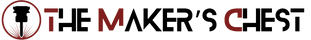
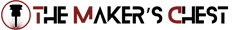

Leave a comment