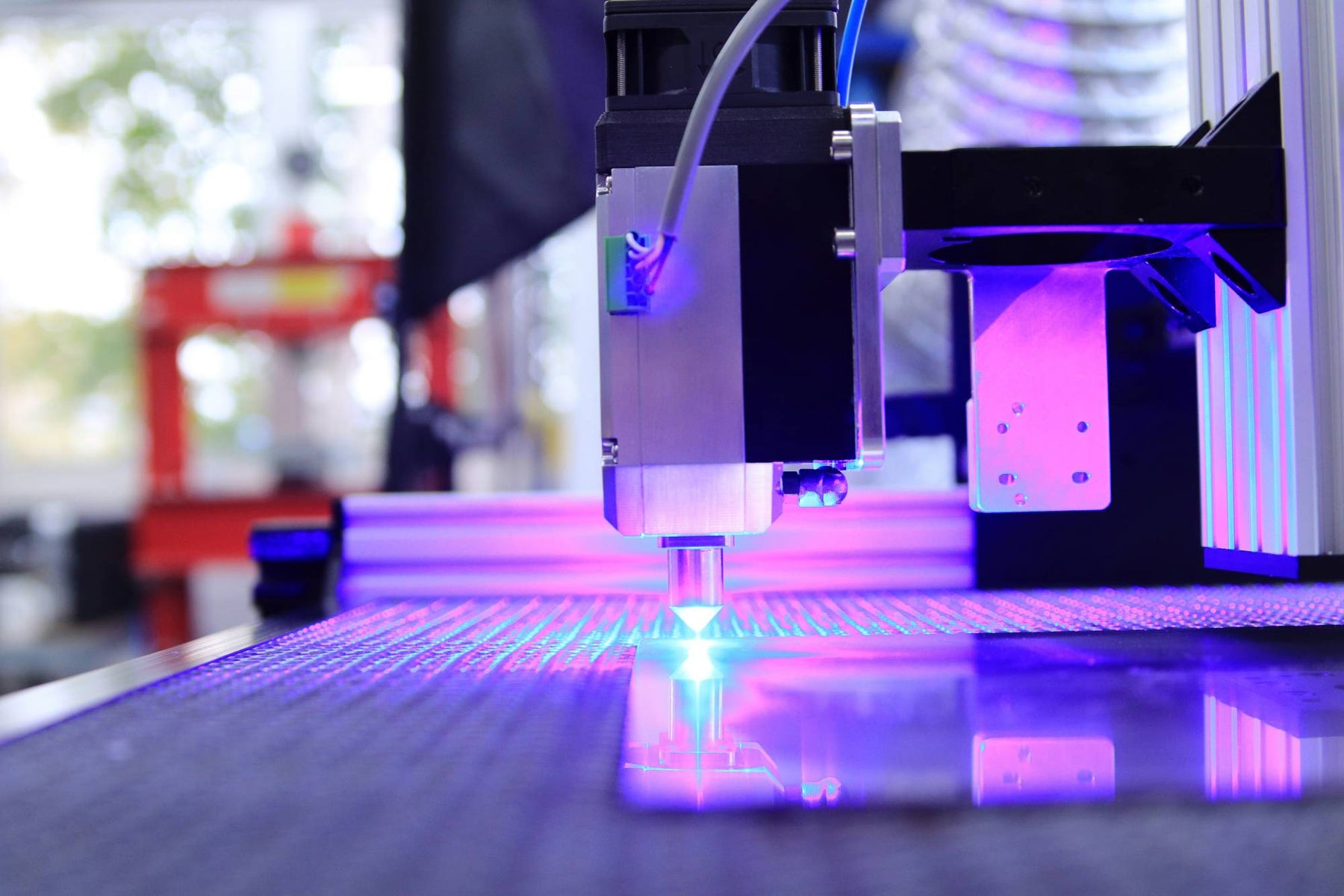
8 Best Laser Engravers and Cutters for Metals
The Importance of Choosing the Right Metal Laser Engraver
In the realm of metalworking, precision, efficiency, and versatility are paramount. The right laser engraver can transform a simple piece of metal into a work of art or a highly functional component. Selecting the appropriate machine not only enhances the quality of your work but also optimizes productivity and cost-effectiveness. Whether you are an artist, a jeweler, or an industrial manufacturer, the significance of choosing the right laser engraver cannot be overstated.
Overview of Metal Laser Engraving and Cutting Technologies
Laser engraving and cutting technologies have advanced significantly over the past few decades. These technologies utilize concentrated beams of light to precisely cut and engrave materials. The sophistication of these systems allows for intricate designs and fine details, making them indispensable in various industries. Understanding the fundamental principles and capabilities of these technologies is crucial for making an informed decision.
Table of Contents:

Understanding Metal Laser Engraving and Cutting
How Laser Technology Works with Metals
Laser technology works by directing a high-energy beam of light onto the metal surface. This beam either cuts through or engraves the metal, depending on the intensity and focus of the laser. The process involves heating the metal to its melting or vaporization point, allowing for clean and precise cuts or engravings. Different types of lasers, such as fiber, CO2, and diode lasers, interact with metals in unique ways, each offering distinct advantages.
Benefits of Laser Engraving and Cutting for Metal Projects
The benefits of using laser engravers and cutters for metal projects are manifold. These machines offer unparalleled precision, allowing for highly detailed and intricate designs. The speed and efficiency of laser systems reduce production times and increase throughput. Additionally, lasers can work with a wide range of metals, making them incredibly versatile. The non-contact nature of laser engraving also minimizes the risk of damage to the metal, ensuring a high-quality finish.
Key Features to Look for in a Metal Laser Engraver
Power and Wattage: Why It Matters
The power and wattage of a laser engraver are critical factors that determine its capability to cut and engrave different types of metals. Higher wattage lasers can cut through thicker materials and achieve deeper engravings. It's important to choose a machine with sufficient power to handle the specific requirements of your projects.
Engraving Area and Size: Finding the Perfect Fit
The size of the engraving area is another essential consideration. This determines the maximum dimensions of the material you can work with. For larger projects, a machine with a larger engraving area is necessary. Conversely, for smaller, intricate work, a more compact machine might suffice.
Precision and Speed: Balancing Performance
Precision and speed are vital for achieving high-quality results. A machine that balances these two aspects allows for efficient production without compromising on the detail and accuracy of the engravings. It's essential to evaluate the machine's specifications to ensure it meets your performance expectations.
Top Laser Engravers for Metal
High-End Models: Features and Benefits
High-end laser engravers are equipped with advanced features such as higher power outputs, larger engraving areas, and superior precision. These machines are ideal for professional and industrial applications where quality and reliability are paramount. They often come with robust software and support, enhancing their usability and efficiency.
Mid-Range Options: Best Value for Money
Mid-range laser engravers offer a balance between cost and performance. These machines typically provide sufficient power and precision for most small to medium-sized projects. They are a popular choice for small businesses and hobbyists looking for high-quality results without a hefty price tag.
Budget-Friendly Choices: Affordable and Efficient
For those on a tight budget, there are several affordable laser engravers that still offer good performance. These machines may have lower power outputs and smaller engraving areas but can be a great starting point for beginners or those with less demanding requirements.
Fiber Laser Engravers
What Sets Fiber Lasers Apart
Fiber lasers are known for their high efficiency and excellent beam quality. They use optical fibers doped with rare-earth elements to generate the laser beam. These lasers are particularly effective for engraving and cutting metals due to their high power density and precise focus.
Pros and Cons of Using Fiber Lasers
Fiber lasers are highly efficient and capable of producing detailed engravings. They also have a longer lifespan and lower maintenance costs compared to other types of lasers. However, they can be more expensive and may require a higher initial investment.
CO2 Laser Engravers
Suitability of CO2 Lasers for Metal Engraving
CO2 lasers are versatile and commonly used for engraving and cutting a variety of materials, including metals. They operate by electrically stimulating a gas mixture to produce the laser beam. These lasers are effective for engraving metals with coatings or treatments that enhance absorption of the laser energy.
Advantages and Disadvantages of CO2 Lasers
CO2 lasers are versatile and can engrave and cut a wide range of materials. They are typically less expensive than fiber lasers and are easier to use for beginners. However, they may require more maintenance and have a shorter lifespan.
Diode Laser Engravers
Understanding Diode Lasers for Metal Work
Diode lasers are compact and cost-effective, making them a popular choice for hobbyists and small businesses. They generate the laser beam using semiconductor diodes. While they generally have lower power outputs compared to fiber and CO2 lasers, they are suitable for engraving softer metals and coated surfaces.
Strengths and Limitations of Diode Lasers
Diode lasers are affordable and easy to use, making them accessible to beginners. They are suitable for engraving softer metals and coated surfaces. However, they may not have sufficient power for cutting thicker metals or achieving deep engravings.
Comparing Top 8 Laser Engraving Machines For Metals
1. xTool F1 Ultra Dual Laser Engraver and Cutter

The xTool F1 Ultra Dual Laser Engraver and Cutter combines two laser technologies—infrared and blue diode—to provide versatile engraving and cutting capabilities on various materials, including metal, wood, and acrylic. It boasts high precision with a maximum engraving speed of 10,000mm/s and a positioning accuracy of 0.01mm. Key features include a user-friendly touch screen interface, WiFi connectivity, and compatibility with multiple software platforms. This device also includes safety features such as an enclosed design and an emergency stop button.
2. Gweike G2 20W Metal & Plastic Fiber Laser Engraver

The Gweike G2 is a powerful 20W fiber laser engraver designed specifically for metal and plastic materials. It features a high-speed galvo system that ensures precise engraving at up to 15,000mm/s. The G2 is equipped with advanced cooling technology, a compact design, and a user-friendly interface. It supports a variety of file formats and is compatible with professional laser software, making it ideal for industrial applications that require detailed and accurate engraving.
3. LaserPecker 3 Portable Infrared Laser Engraver and Cutter

The LaserPecker 3 is a portable infrared laser engraver and cutter that excels in precision and portability. With a wavelength of 1064nm, it can engrave on various materials, including metal, plastic, and leather. It offers a maximum engraving size of 100x100mm and a speed of up to 800mm/s. Key features include a compact design, app control, and safety features like goggles and a protective cover. This device is suitable for hobbyists and professionals who need a mobile engraving solution.
4. Gweike G6 MOPA Fiber Laser Engraver

The Gweike G6 MOPA Fiber Laser Engraver is a high-performance device designed for detailed and vibrant color engraving on metals. It features a MOPA (Master Oscillator Power Amplifier) laser source that allows for adjustable pulse durations, enabling a wide range of marking possibilities. The G6 offers a high engraving speed, excellent precision, and a long lifespan. It is ideal for industrial use, particularly in applications requiring color engraving and marking on metal surfaces.
5. LaserPecker 5 Dual Source 20W Fiber & Diode Laser Engraver

The LaserPecker 5 combines fiber and diode laser technologies to offer versatile engraving capabilities. With a 20W power output, it can handle various materials, including metals, plastics, and organics. This dual-source system allows for precise and efficient engraving, with a maximum speed of 10,000mm/s. Key features include app control, a compact and portable design, and an array of safety features. It is well-suited for both hobbyists and professionals seeking flexibility in their engraving projects.
6. xTool P2 55W Desktop CO2 Laser Cutter

The xTool P2 is a 55W desktop CO2 laser cutter designed for a variety of cutting and engraving tasks on materials such as wood, acrylic, leather, and more. It features a large working area, high cutting speed, and precise engraving capabilities. The P2 includes a user-friendly software interface, WiFi connectivity, and safety features such as an enclosed design and a water cooling system. This cutter is ideal for small businesses, hobbyists, and educational settings.
7. xTool S1 Enclosed Diode Laser Engraver and Cutter 20-40W

The xTool S1 is an enclosed diode laser engraver and cutter available in 20W and 40W power options. It offers high precision and versatility, capable of engraving and cutting materials such as wood, acrylic, and leather. The S1 features a safe enclosed design, a user-friendly touch screen interface, and WiFi connectivity. It also supports various software platforms, making it suitable for both professional and hobbyist use.
8. WeCreat Vision Laser Engraver 20-40W

The WeCreat Vision Laser Engraver is available in 20W and 40W models and is designed for high precision engraving on a wide range of materials. It features a robust build, high-speed engraving capabilities, and a large working area. Key features include an intuitive control panel, advanced cooling systems, and support for multiple file formats. The WeCreate Vision Laser Engraver is ideal for both industrial applications and creative projects, offering flexibility and reliability.
Frequently Asked Questions
1. What types of metals can be engraved with a laser engraver?
Answer: Laser engravers can work with a variety of metals including stainless steel, aluminum, brass, copper, titanium, and precious metals like gold and silver. Each metal reacts differently to laser engraving, so it’s important to choose the right type for your specific application.
2. What is the difference between fiber laser and CO2 laser engravers for metal?
Answer: Fiber lasers are specifically designed for marking and engraving metals. They offer high precision and are suitable for detailed work on a variety of metals. CO2 lasers, on the other hand, are more versatile and can engrave non-metal materials as well, but they are less effective on metals unless treated or coated.
3. How much power do I need in a laser engraver to engrave metals effectively?
Answer: For metal engraving, it is generally recommended to have a laser with at least 20 watts of power. Higher power lasers (up to 50 watts or more) can provide deeper engraving and faster processing times, which is beneficial for industrial applications.
4. Are there any safety considerations I should be aware of when using a laser engraver?
Answer: Yes, laser engravers can pose risks such as eye injuries, skin burns, and fire hazards. It's important to wear appropriate safety gear, including laser safety glasses, and to ensure your workspace is well-ventilated and free of flammable materials. Always follow the manufacturer’s safety guidelines.
5. What factors should I consider when choosing a laser engraver for metals?
Answer: Key factors include the power and type of laser (fiber or CO2), the size of the engraving area, the precision and speed of the engraver, cooling systems, ease of use, software compatibility, and the reputation of the manufacturer.
6. Can I use a laser engraver for both cutting and engraving metals?
Answer: Yes, many laser engravers are capable of both cutting and engraving metals. However, the thickness of the metal and the power of the laser will determine how effectively the machine can cut through the material. Generally, higher power lasers are better suited for cutting thicker metals.
7. What is the expected maintenance for a laser engraver used for metals?
Answer: Maintenance can include regular cleaning of the lens and mirrors, checking and replacing filters, and ensuring that the cooling system is functioning properly. Regular calibration and software updates are also important to maintain precision and efficiency.
8. How does the cost of a laser engraver for metals vary?
Answer: The cost can vary widely depending on the type of laser, power, brand, and additional features. Entry-level models can start around $3,000 to $5,000, while high-end industrial models can exceed $50,000.
9. What software is typically used with laser engravers for metals?
Answer: Most laser engravers come with their own proprietary software, but they are also compatible with popular design programs such as Lightburn, Adobe Illustrator, CorelDRAW, and AutoCAD. The software should allow for easy import of designs and precise control over engraving settings.
10. Are there any environmental considerations when using a laser engraver for metals?
Answer: Laser engraving metals can produce fumes and particulate matter that can be harmful if not properly ventilated. It’s important to use a fume extraction system and ensure proper disposal of any waste materials. Some metals and coatings may produce more harmful byproducts than others, so it’s important to research the materials you are working with.
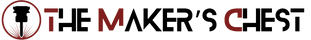
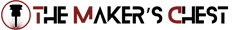

Leave a comment